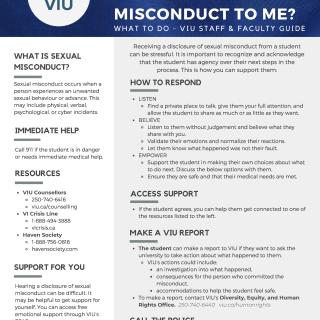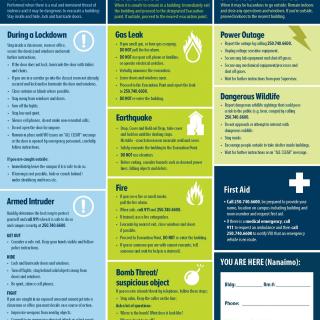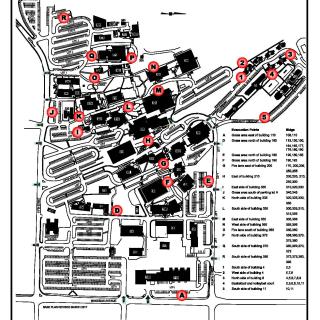Email StudentAffairsAdmin@viu.ca to request information to be added, updated or removed.
Announcements
The RockVIU schedule for Fall 2024 is now available!
Extended Hours
Accessibility Services, Counselling Services, Financial Aid & Awards, Student Health Clinic, and the VIU Gym are operating within regular business hours during the summer.
Resources
Submission methods
Finance no longer accepts paper PCard reconciliations. Submit electronically by email to Employee.PCards@viu.ca.
Details
- Employee logs into the Access Online System and reviews transactions
- In the ‘Billing Cycle Close Date’ drop-down box, select the current month's close date. *Do not leave as ‘Open.’ (If the correct closing date is not showing, then it is too soon to reconcile your pcard on US Bank).
- Employee fills in all ‘Allocation Comments’ and confirm the correct Cost Centre/Object Code
- If your expense is COVID-19 related, please ensure COVID-19 is in the comments
- Employee emails Supervisor the PDF of the PCARD statement and backup documents with the Subject line: “LAST NAME, First Name - PCard Cycle End Date, amount of statement" (e.g. SMITH, David - PCard March 24, 2023, $123.45)
- Supervisor forwards to Employee.PCards@viu.ca with “approved” and copies StudentAffairsAdmin@viu.ca
File attachments
Submit receipts as PDF files. Finance cannot upload different file types (such as JPGs) into the system.
Account code for food
- VIU Employees - 6100 and provide the names of all employees taking part
- Non-employees - 6015
- Additional tips
- Work-op students are not counted as employees and would be coded to 6015
- Mixed groups of employees and non-employees can be coded to 6015
Cheat Sheets
- Student Affairs FIS Work Orders
- Goods Receipts Process Cheat Sheet
- If you have received a goods receipt task through workflow, do not use this process as you may end up generating an additional goods receipt. See Proc. 21 Generating a Goods Receipt through Workflow
- Purchase Requisition Process Cheat Sheet
- Retrieving a PO
- Sales Order Process Cheat Sheet
Saving Emails as PDFs
The best way to save an email as a PDF is through the Print option.
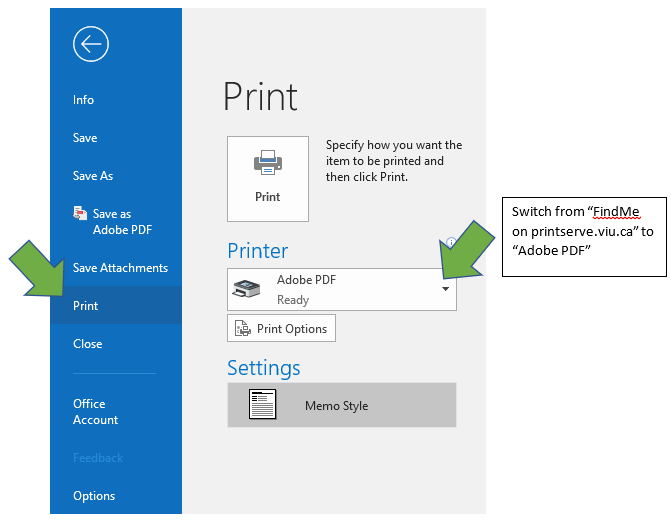
If the Save as Adobe PDF function is used instead, sometimes there are issues with opening the PDF files after they have been uploaded to FIS. This can cause delays in your request being processed.
Signing Authority
All payment requisitions/POs must be accompanied by a signing authority approval email from a person who has one level up signing authority from the requisitioner. Approval must be both emailed to procurementservices@viu.ca and attached to the requsition.
For ease of requesting approval, you may wish to set up an email signature where you can easily input information to email to the approver. As an example template:
Hi,
Can you please review and approve the attached agreement?
- Vendor/Supplier:
- Amount:
- Description:
- Work Order:
The agreement is attached for more information.
Thanks,
Chris.
Chris Yeast (he/him/his)
Administrative Assistant, Student Affairs
tiwšɛmawtxʷ
Input codes for spelling
- Š = type 0154 while holding Alt
- ɛ = type 025b, select text, and then press Alt + X while text is selected
- w = type 02b7, and then press Alt + X while text is selected
Health and Safety Services Orientation
Workplace Hazardous Materials Information System (WHMIS)
Preventing and Addressing Workplace Harassment
Safer Campuses for Everyone
Secure I.T. Security Awareness and Training
VIU Privacy and Information Access Training
Employee Accommodation on Demand Webinar